Dual 7" 3RU IPS 1280x800 Broadcast LCD Rack Mount Monitor with 3G-SDI, HDMI, AV input and output RAC71S
OVERVIEW
FEATURES
SPECIFICATIONS
VIDEO
APPLICATION
ACCESSORIES
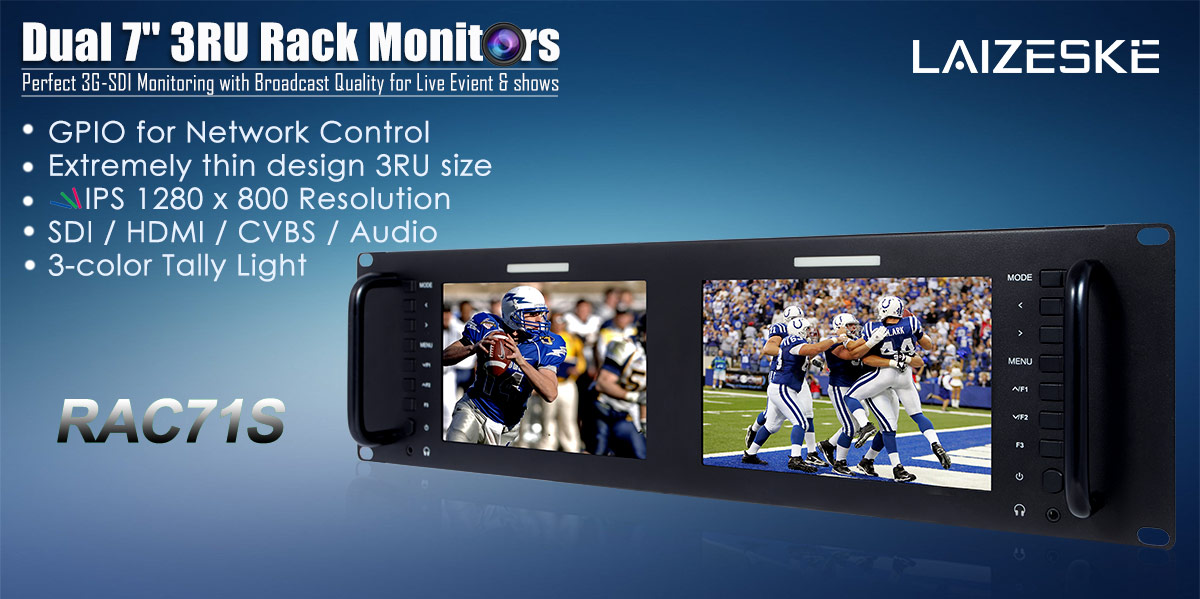
Dual 7" 3RU Rack Monitors
RAC71S are extremely thin and lightweight. 7" 3RU Rack Monitors with dual 7” IPS 1080x800 screens, viewing SD, HD and 3G-SDI video on 3RU rack monitor.With GPIO for Software control via Ethernet connection. LAIZESKE Rack mount LCD monitor has been widely used in all levels of TV news production, post production, programme broadcasting and TV broadcasting trucks, special vehicles video surveillance and other fields. Since this series is working with other adjacent professional equipments, therefore, the high stability, high reliability and electromagnetic compatibility are very important conditions to make sure the whole system work smoothly.
RAC71S are extremely thin and lightweight. 7" 3RU Rack Monitors with dual 7” IPS 1080x800 screens, viewing SD, HD and 3G-SDI video on 3RU rack monitor.With GPIO for Software control via Ethernet connection. LAIZESKE Rack mount LCD monitor has been widely used in all levels of TV news production, post production, programme broadcasting and TV broadcasting trucks, special vehicles video surveillance and other fields. Since this series is working with other adjacent professional equipments, therefore, the high stability, high reliability and electromagnetic compatibility are very important conditions to make sure the whole system work smoothly.
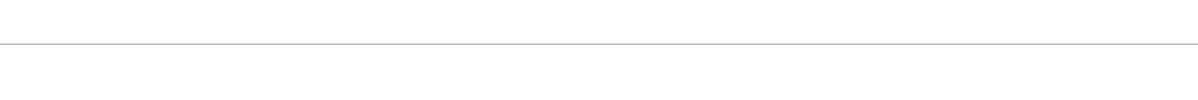
Enjoy Consistent Images from Any Perspective
RAC71S uses an IPS panel, which provides a wide 178°/178° viewing angle and brightness output of up to 400nit. This means you’ll be able to see accurate, consistent and bright images from any point of view.
RAC71S uses an IPS panel, which provides a wide 178°/178° viewing angle and brightness output of up to 400nit. This means you’ll be able to see accurate, consistent and bright images from any point of view.

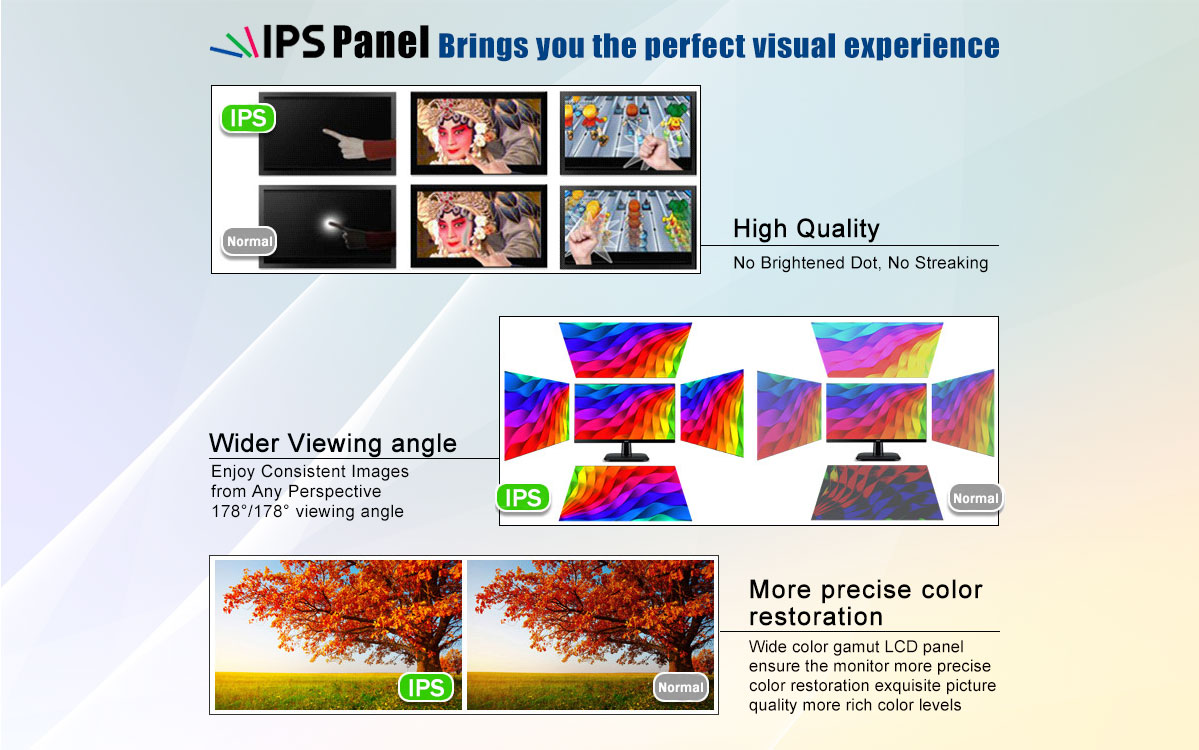
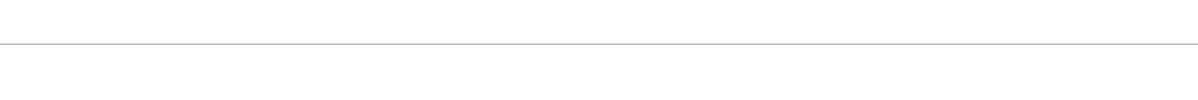
Easy to operate, time-saving
Consistent design style, the same function and operation mode setting is one of the features of the products. Users only need to know one product operation mode, you can operate the full range products, time-saving and convenient.
Consistent design style, the same function and operation mode setting is one of the features of the products. Users only need to know one product operation mode, you can operate the full range products, time-saving and convenient.

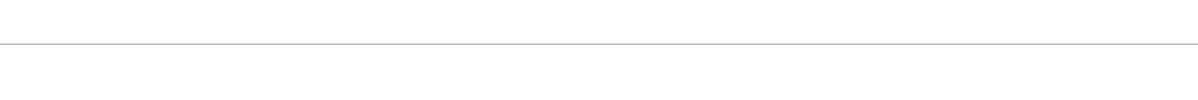
-
Multiple Inputs and Outputs
SDI / HDMI / CVBS / Audio
Each LCD of RAC71S monitor supports:
Input:
3G-SDI X 1
HDMI X 1
CVBS X 1
Auido (L/R) X 2Output:
3G-SDI X 1
HDMI X 1
Video X 1Audio:
Stereo Headphone
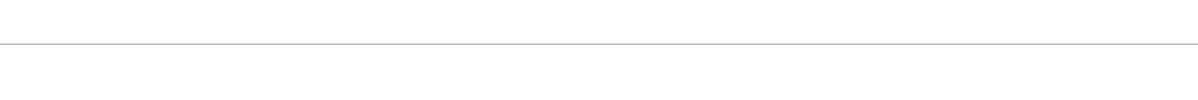
Network Control
RAC71S rack mount Monitor includes a LAN port,This allows the operator to Software control via Ethernet connection (software included). The rear panel LAN 100 port connects the unit to the LAN. Once connected, the user simply locates the IP address of any one of the units connected to the LAN. This is accomplished by going to the MAIN MENU of any of the connected units and selecting the NETWORK CONFIGURATION submenu. This willthen display the IP address of that unit. Simply type this IP address into the address bar of your Software. It is possible to poll your LAN for all other units connected by accessing the NETWORK tab from the Top Menu.
RAC71S rack mount Monitor includes a LAN port,This allows the operator to Software control via Ethernet connection (software included). The rear panel LAN 100 port connects the unit to the LAN. Once connected, the user simply locates the IP address of any one of the units connected to the LAN. This is accomplished by going to the MAIN MENU of any of the connected units and selecting the NETWORK CONFIGURATION submenu. This willthen display the IP address of that unit. Simply type this IP address into the address bar of your Software. It is possible to poll your LAN for all other units connected by accessing the NETWORK tab from the Top Menu.

The user can then control multiple networked RAC71S monitor at once using a single Software. The user may select which monitor(s) they wish to control and send commands to those particular monitors. The browser provides real-time status of any connected monitor, ensuring consistent signals / feeds and so forth.
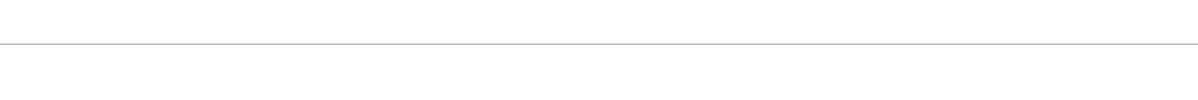
-
3-color Tally Light
DB-9 input signal
There are front TALLY lights for each screen, with 3 colors display (Red,Green,Yellow), and controlled via DB-9 ports on the rear panel.
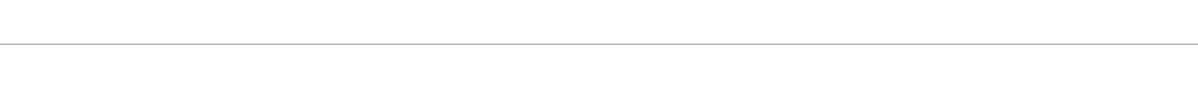
Stablity and Reliability
As rack mount LCD monitors usually in a continuous working condition, all components including LCD panel must be accordance with industrial quality standard. Full Metal case not only makes the product more robust, and durable, but also is a good solution to the heat dissipation problem.
As rack mount LCD monitors usually in a continuous working condition, all components including LCD panel must be accordance with industrial quality standard. Full Metal case not only makes the product more robust, and durable, but also is a good solution to the heat dissipation problem.
1. Wide view angle IPS Screen, High resolution 1280x800, bright, colorful display
2. Slim design and 3RU size
3. 3G-SDI, HDMI, Video, Audio(L/R) and 3G-SDI, HDMI, Video loop-through output
4. Software control via Ethernet connection
5. Special Features:
* Peaking Focus Assist (Red highlight over parts of the monochrome image in focus)
* Check Field (Red, Green, Blue, Mono)
* Pixel to Pixel
* Center Marker
* Safe Marker (80%, 85%, 90%, 93%, 96%, 2.35:1)
* Image Flip (Horizontal, Vertical, Hor&Ver)
* Image Freeze
* Zoom All
* U/D & L/R Zoom
* Custom Color Temperature
6. Monitoring via front panel 3.5mm stereo headphone jacks
7. Built-in LED tally indicators (Red, Green, Yellow)
8. Power using included 12-volt supply or use standard 4-pin XLR
2. Slim design and 3RU size
3. 3G-SDI, HDMI, Video, Audio(L/R) and 3G-SDI, HDMI, Video loop-through output
4. Software control via Ethernet connection
5. Special Features:
* Peaking Focus Assist (Red highlight over parts of the monochrome image in focus)
* Check Field (Red, Green, Blue, Mono)
* Pixel to Pixel
* Center Marker
* Safe Marker (80%, 85%, 90%, 93%, 96%, 2.35:1)
* Image Flip (Horizontal, Vertical, Hor&Ver)
* Image Freeze
* Zoom All
* U/D & L/R Zoom
* Custom Color Temperature
6. Monitoring via front panel 3.5mm stereo headphone jacks
7. Built-in LED tally indicators (Red, Green, Yellow)
8. Power using included 12-volt supply or use standard 4-pin XLR

Peaking Focus Assist
The Peaking Filter is used to aid the camera operator in obtaining the sharpest possible picture. When activated, the internal processor will display a colored highlight on the screen where sharp edges appear. It's shows Red highlight over parts of the monochrome image in focus.
The Peaking Filter is used to aid the camera operator in obtaining the sharpest possible picture. When activated, the internal processor will display a colored highlight on the screen where sharp edges appear. It's shows Red highlight over parts of the monochrome image in focus.


Check Field
Check Field is an assistant function to adjust camera color settings. Under the check field mode, you can use red, green, blue or mono pixels to generate the image, because hue and saturation can be adjusted more quickly and accurately in this environment.
Check Field is an assistant function to adjust camera color settings. Under the check field mode, you can use red, green, blue or mono pixels to generate the image, because hue and saturation can be adjusted more quickly and accurately in this environment.
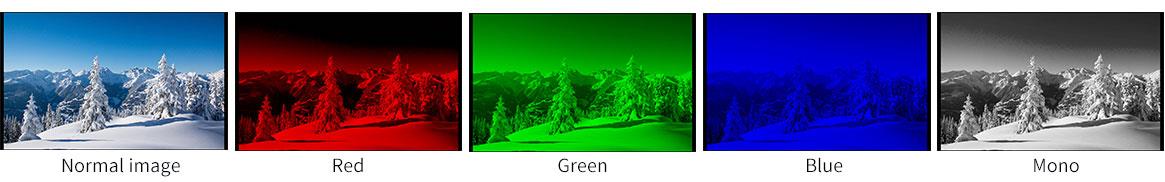

Pixel to Pixel
Enable the filmmaker to check the image from the 1:1 signal source without scaling. This feature is essential for capturing optimum detail.
Enable the filmmaker to check the image from the 1:1 signal source without scaling. This feature is essential for capturing optimum detail.

Center Marker & Safe Marker
Safe Mark for View Finding and Composition (80%, 85%, 90%, 93%, 96%,2.35:1)
Safe Mark for View Finding and Composition (80%, 85%, 90%, 93%, 96%,2.35:1)

Image Flip
The Horizontal, Vertical and Hor&Ver of the image around flip.
The Horizontal, Vertical and Hor&Ver of the image around flip.

Display Spec.
| Model | RAC71S (RAC71H: W/O SDI) |
| Screen Size | 7"×2 IPS |
| Resolution | 1280×800 pixels |
| Dot pitch | 0.117 (H)×0.117 (V) mm |
| Aspect Ratio | 16:10 |
| Brightness | 400cd/m² |
| Contrast Ratio | 800:1 |
| Backlight | LED |
| Viewing Angle | 89°/89°(L/R) 89°/89°(U/D) |
Input (Each LCD)
| 1 X BNC | 3G-SDI |
| 1 X HDMI | HDMI |
| 1 X BNC | Video |
| 2 X RCA | Audio(L/R) |
Output (Each LCD)
| 1 X BNC | 3G-SDI |
| 1 X HDMI | HDMI |
| 1 X BNC | Video |
Audio (Each LCD)
| Audio Out | Stereo Headphone × 1 |
SDI Support Format
| 480i/576i |
| 720p(60/59.94/50/30/29/25/24/23.98) |
| 1080i(60/59.94/50) |
| 1080p(60/59.94/50/30/29.97/25/24/24sF/23.98/ 23.98sF) |
HDMI Support Format
| 480i/576i/480p/576p |
| 1080i (60/59.94/50) |
| 720p (60/59.94/50/30/29/25/24/23.98) |
| 1080p (60/59.94/50/30/29.97/25/24/24sF/23.98/ 23.98sF) |
General
| Input Voltage | DC9~24V |
| Power Consumption | ≤20W |
| Power Connector | DC/ 4-pin XLR |
| Working Temperature | -20°C~55°C |
| Storage Temperature | -30°C~65°C |
| Install Way | Rack Mount |
| Unit Size | 482.6Lx132Hx30.5D mm |
| Unit Weight | 1890g |
Advanced Features
| * Peaking Focus Assist(Red highlight over parts of the monochrome image in focus) |
| * Check Field (Red,Green,Blue,Mono) |
| * Pixel to Pixel |
| * Center Marker |
| * Screen Marker (80%,85%,90%,93%,96%,2.35:1) |
| * Image Flip (H, V, H/V) |
| * Image Freeze |
| * Zoom All |
| * U/D & L/R Zoom |
| * Custom Color Temperature |
| * Built-in LED tally indicators (Red, Green, Yellow) |
Dimensions (Unit: mm)
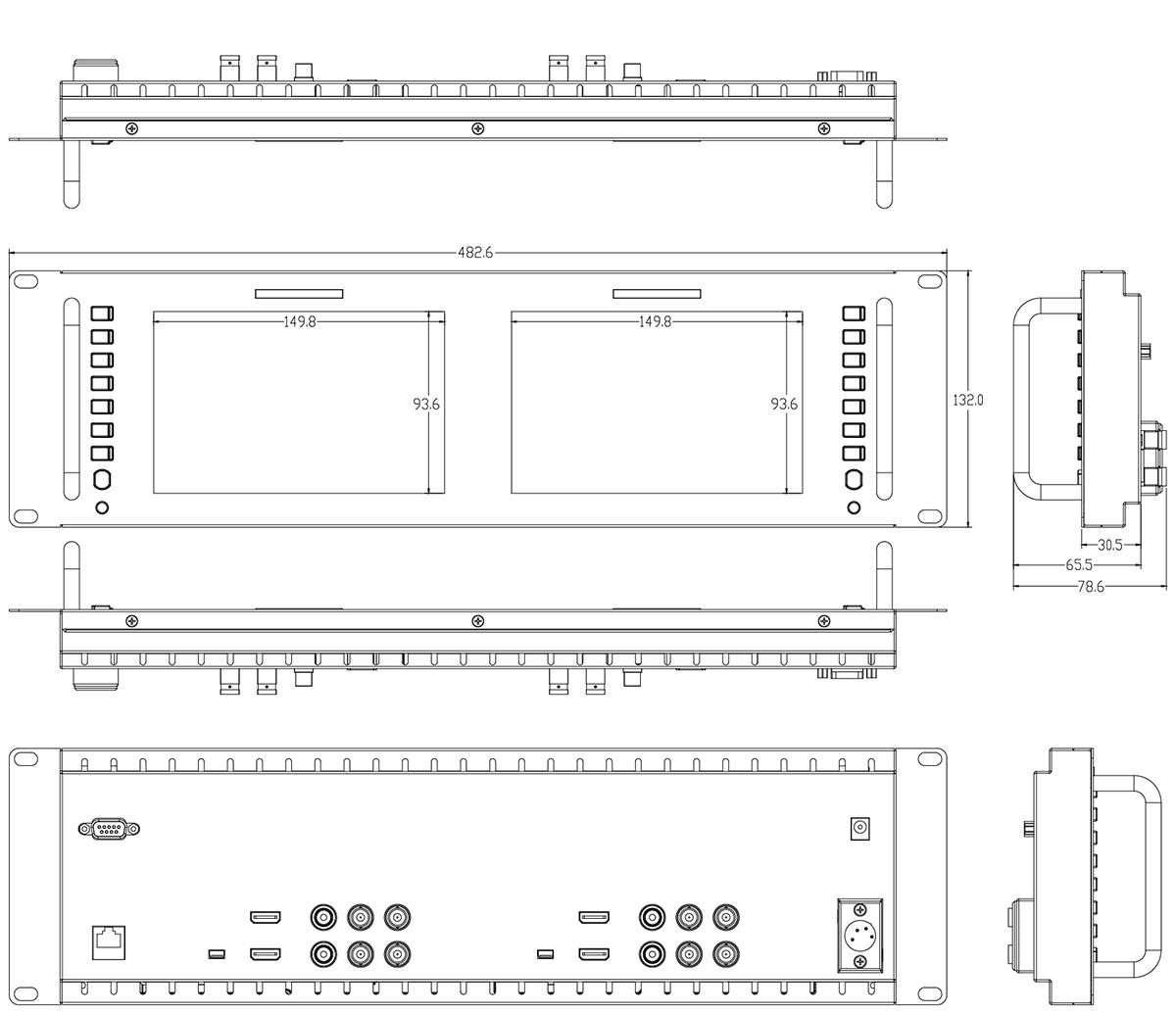
Standard Accessories:
1× 3A Power Adapter
1× Tally Kit
1× Operation Manual
1× 3A Power Adapter
1× Tally Kit
1× Operation Manual
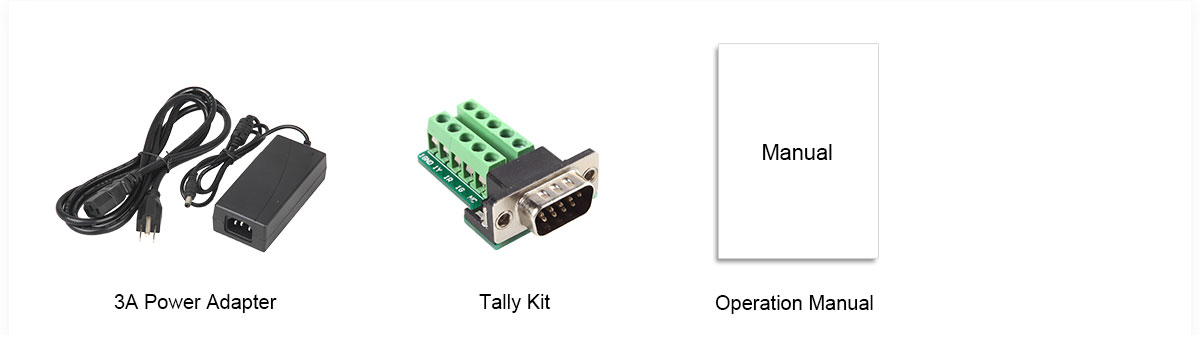



 Contact Us
Contact Us
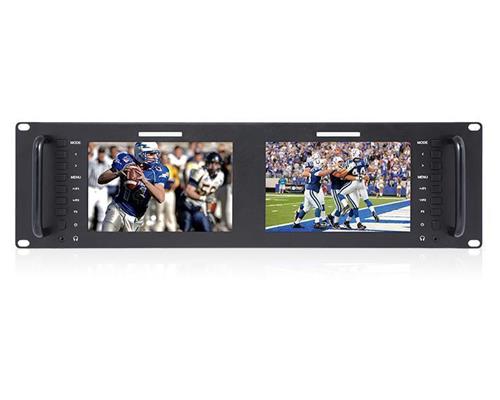










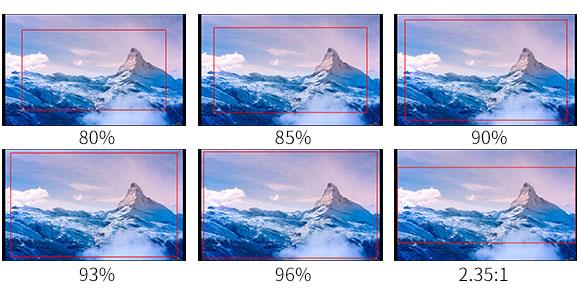
 RAC51S/ RAC51H
RAC51S/ RAC51H